Securus
Powerful Tools for Peace of Mind
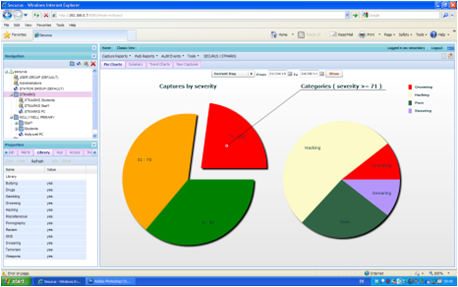
Identify Risks
Securus monitors your network and checks for unacceptable words and phrases that are displayed on screen. This means all applications are covered, including internet chat rooms and email. It also covers all documents (like Word and PowerPoint), whether they are viewed, printed or typed. Even unsaved or deleted material is captured if it contains an unacceptable word or phrase.
Brochure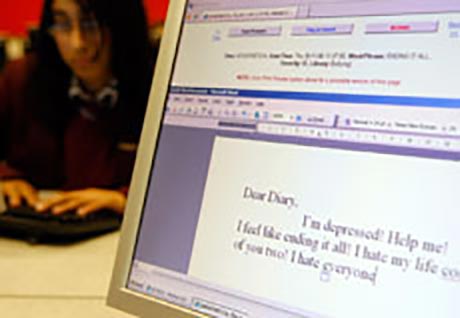
Capture Evidence
A record is taken of any incident that might indicate a problem or concern. This might be as simple as swearing or a more serious issue such as bullying, racist language or grooming online. It might also show when a banned or unsuitable website has been accessed. A screenshot shows what was on screen at the time, along with the identity of the user, time and date. Such evidence can be used to follow up with the user later.
Brochure
Follow Up
Securus records the type of violation that took place. If the situation is potentially serious, your staff is automatically alerted. The captured screenshots put each incident in context, providing valuable and impartial evidence. The violations can be reviewed at any time from any PC. This helps the right action to be taken, whether supporting a victim of bullying, protecting a vulnerable child or confronting a student who has used a computer inappropriately.
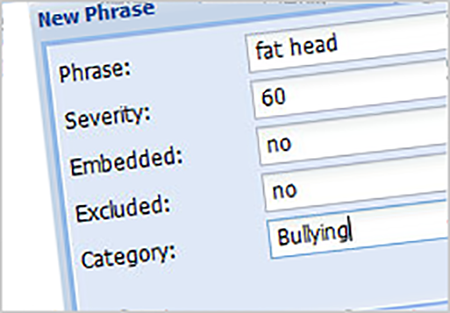
Managing Behavior
Students must agree to a code of conduct (AUP) before they can log onto a computer. This lays out clear guidelines as to what is appropriate behavior and provides a reminder that any misuse will be identified and acts as a powerful deterrent against computer misuse. Students learn how to act responsibly, what behavior is acceptable or safe and what is not. It also reduces the temptation to surf the internet or email friends in lessons. Securus can also restrict access to certain groups, times, or computer applications. This ensures that students only use the resources that are suitable for them.